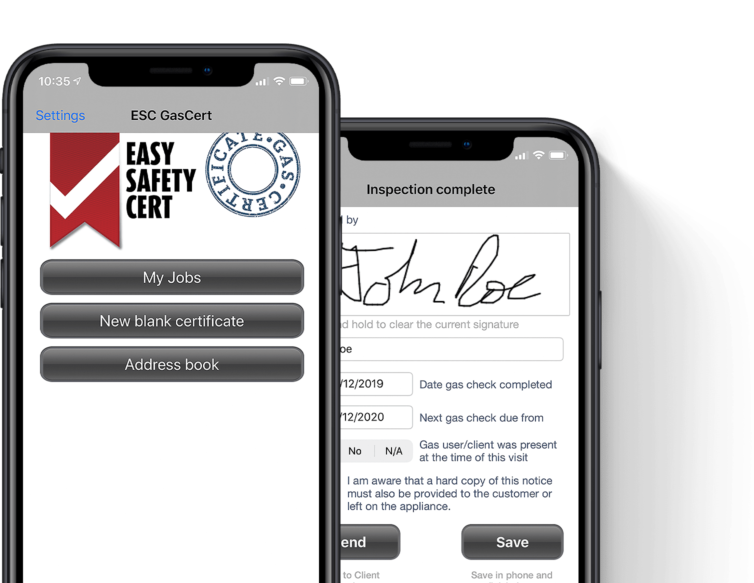-
What is my password for the app?
A password for the gas certificate app will be emailed to you once you’ve added yourself as an engineer.
-
Is the database secure?
Yes. Easy Safety Cert ensures its server is backed up on a regular basis, and all certificates and client details are secure.
-
How does the free trial work?
Once you have set up your account with the gas safety certificate app, you will be given full access to your own online database. You can then use the gas cert app to create and store gas certificates on the go. To get you started, the app will allow you to issue three gas safety certificates for free. If you wish to purchase more, you can do so by selecting the SHOP option within your database.
-
How many users can I register?
The gas safety certificate software will allow as many users as you want.
-
What platforms is the app available for?
Users are able to download the gas cert app for iOS and Android devices.
-
What if I don’t have time to create a job in the database?
A blank gas safety certificate can be completed directly from the app.
-
What if my client doesn’t have an email address?
This isn’t a problem, as the gas certificate is emailed to you and retained online, it can simply be printed off and posted to the client.
-
I've forgotten the password to my database.
If you’ve forgotten your password please click here and then click on Forgotten Password, a reminder will be emailed to you.
-
How do I know if I’ve reached my job limit?
When reaching your job limit, you will receive an email with a link that will allow you to top up jobs.
-
What if I need to buy more jobs?
Simply click on the ‘shop’ button within your online account to purchase more jobs. You will also receive notifications when you’re due to reach your job limit.
-
I’ve created a new blank certificate in the app, where are the new client and job address details saved?
All new client and details you add in the device are automatically stored in the database as a new Client and Job address.
-
Can I use the gas safety app if I have no phone or WiFi connection?
Yes, simply complete the gas check and then press ‘Save’ Once you have a connection open the app and go to My Jobs, all jobs are saved here ready to be sent once you have a connection.
-
I need to create a warning notice, does this count as a job?
All warning notices are included as part of the job. For example, if you carry out a gas safety check that needs five warning notices, then this counts as one job.
GasCert
Available for iPhone, iPad, and Android. Start using our free app today.