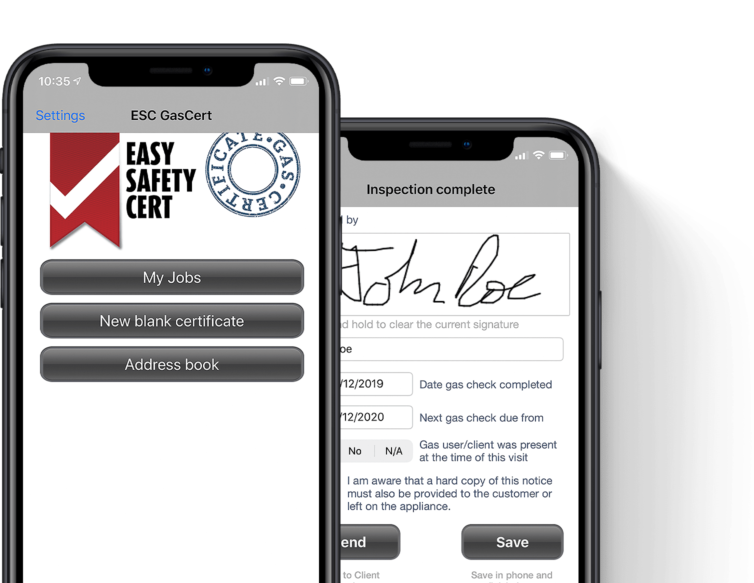Setting up and using instructions
Get help with easy safety cert's gas certificate app.
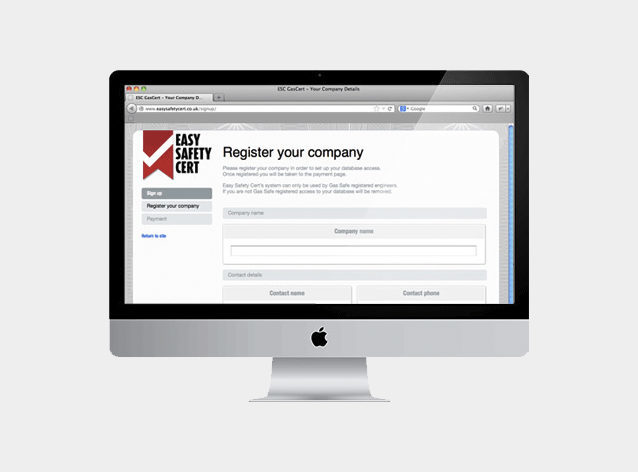
Download the app and register
Download the gas certificate app from iTunes or Google Play, search ESC Gas Cert. To be able to use the gas safety certificate software you need to sign up to the Easy Safety Cert database.
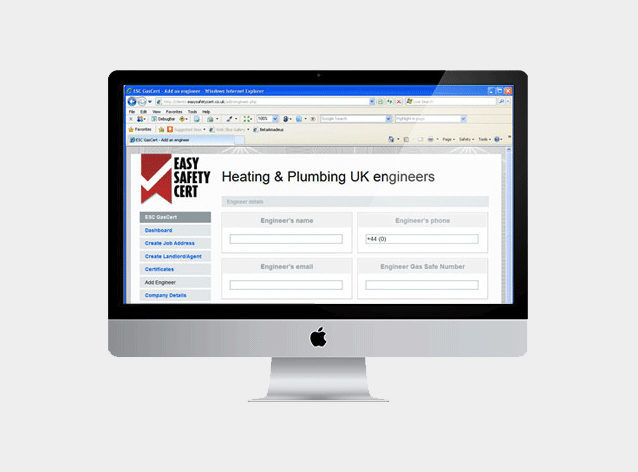
Add engineers
Once registered, go to 'Add Engineer' to add all the Gas Safe registered engineers that will be using the gas safety app. Sign-in details for the gas cert app will be emailed to all gas engineers that you add to the database.
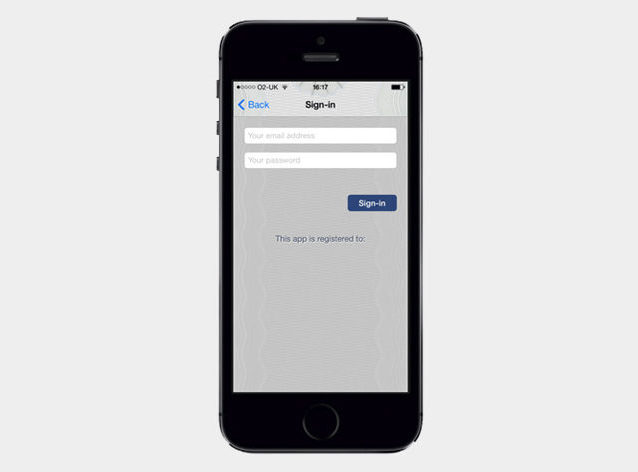
Sign in
Once downloaded open the app and go to App Settings - Sign In, enter the sign-in details that have been emailed to you and click 'Sign-in'.
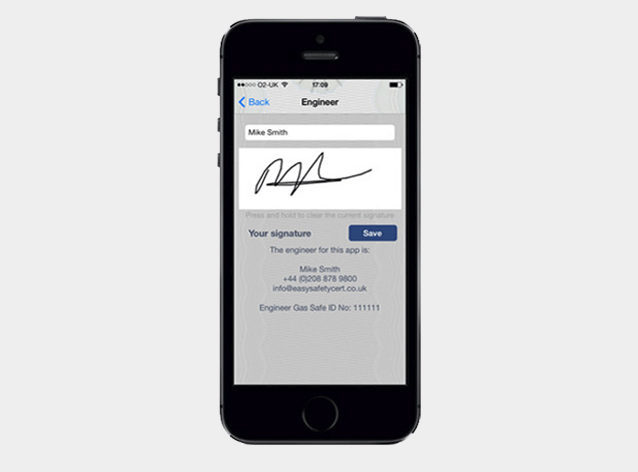
Add signature
You will automatically be taken to the Engineer page. Select your name and electronically sign your signature.
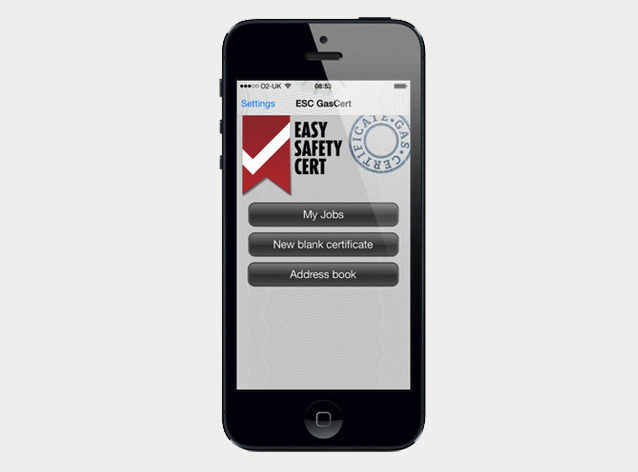
Main menu
You can now view any jobs that have been allocated to you in My Jobs or create a New Blank Certificate.
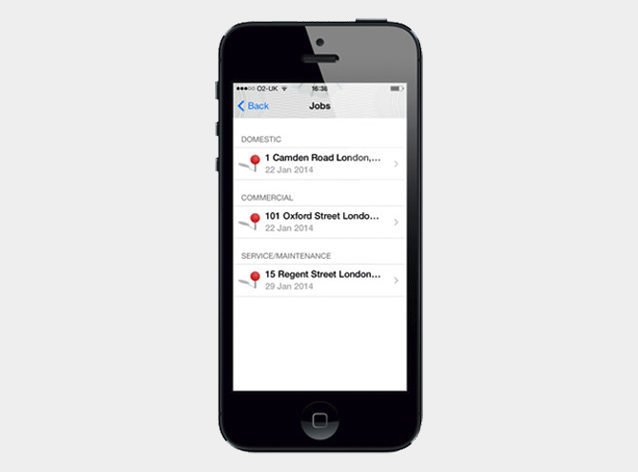
My jobs
Jobs created via the database are automatically sent to the device of the engineer that's been selected to complete the job. The app will list whether the job is a domestic, commercial or a service/maintenance check. All client and job details will be automatically generated in a pdf and sent to your client. Jobs highlighted in black are yet to be completed. Jobs highlighted in red have been saved & not sent.
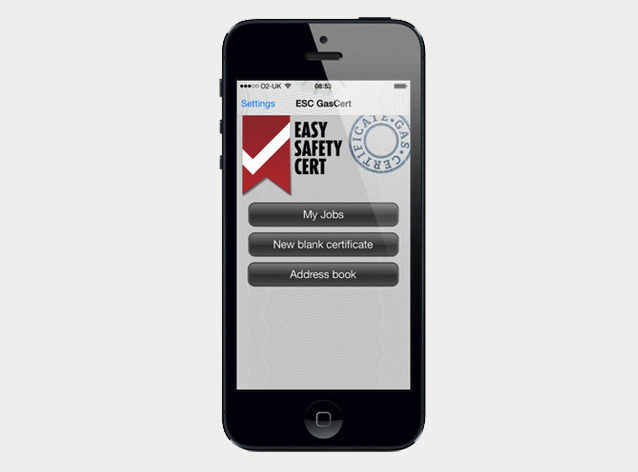
Address book
View and edit all job addresses & client details saved in your database. Option to call all contacts saved in the Address Book from your iPhone. Create new job addresses & clients. All new contacts are automatically saved to your database.
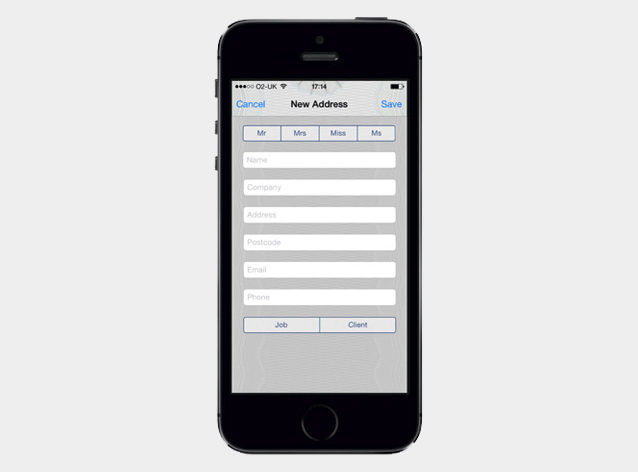
New blank certificate
Create a new job from the app, select if it's a domestic, commercial or service. All new job & client details will be saved to your database. You can edit the job and client details at any time before the job is sent. You must add a job address to a New Blank Certificate. When adding the client details, you can press the Find button to search for clients saved in your database. All client and job details will be automatically generated in a PDF and sent to your client.

Required details
Comprehensive list of Locations, Appliance Types and Makes, which you can add to if required.
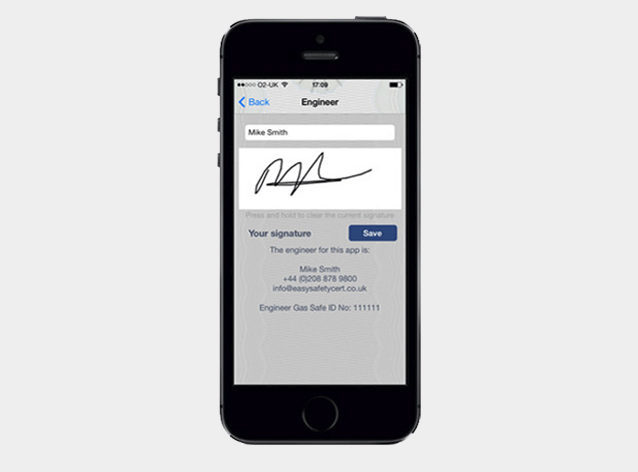
Electronic signatures
Electronically capture Gas User/Clients signature.
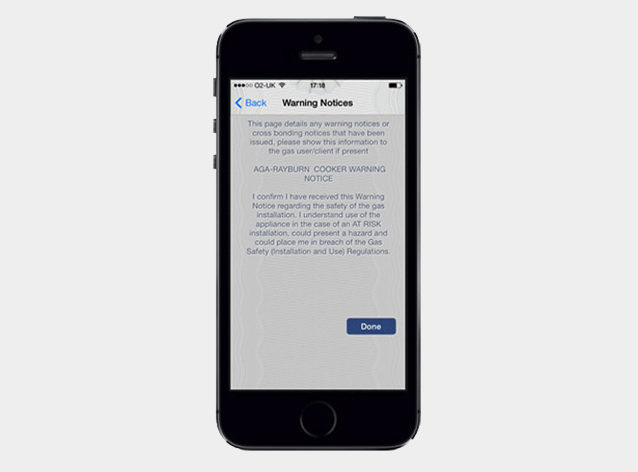
Notices
Under 'Signature & Completion' the app automatically generates a page listing any Warning or Cross Bonding Notices that have been generated, this can be show to the Gas User/Client if they are present so they are aware of any faults.
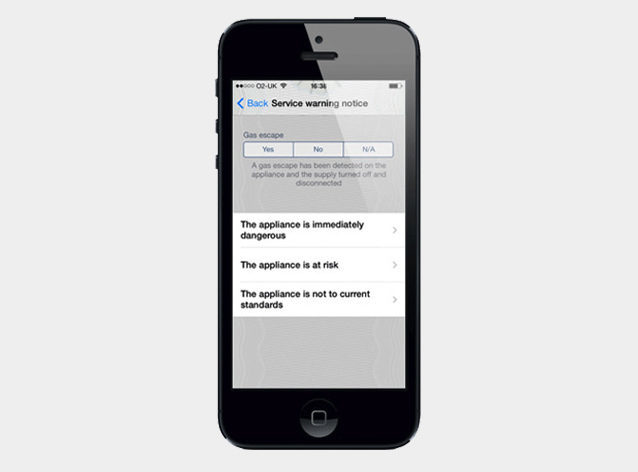
Certificate
Auto generated warning notices and cross bonding records. All job, client & appliance details automatically added to the certificate.

Save
Press 'Save' to save the job in the app under My Jobs and send later.

Send
Press 'Send' to send the certificate directly to your client, a copy is also saved to your online account.
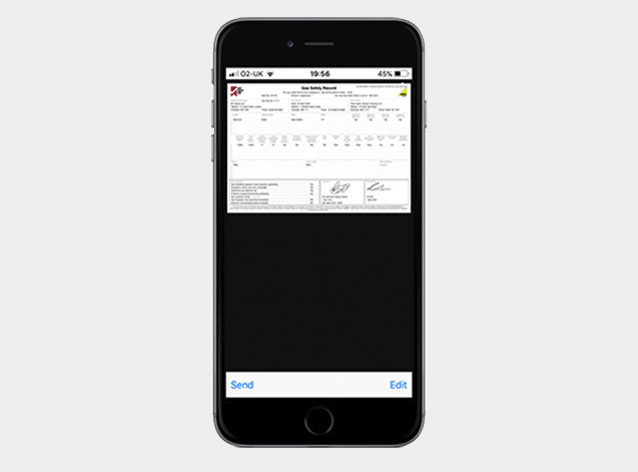
Preview
You can preview the completed gas cert before emailing.
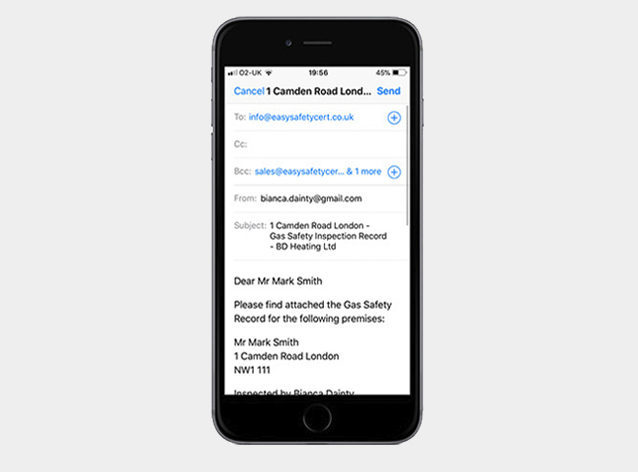
Once you press Send on the PDF preview an email will popup with all info pre populated ready for you to send to the client.
Getting it done
The quickest way to create safety certificates
Professional features to help you focus on the job.
Database
All certificates are automatically saved to your database
Warning
The app will automatically generate Warning Notices & Electrical Cross Bonding Records, if required
Automatically emails pdf certificates to clients. If you do not have an email address for the client then you can view completed certificates on the database and print them off
GasCert
Available for iPhone, iPad, and Android. Start using our free app today.